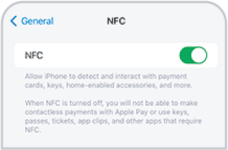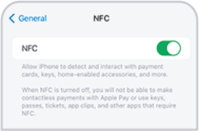INSTRUCTIONS
Installation & Removal
① Push the phone out of the camera area on the case.
② Gradually remove the phone from top to bottom.
③ Phone case removal successful.


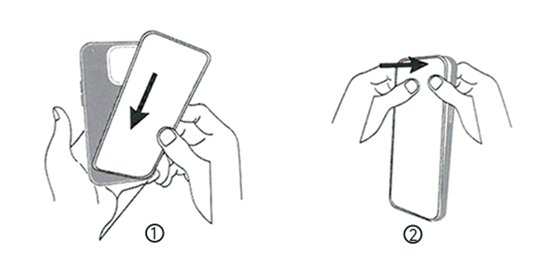
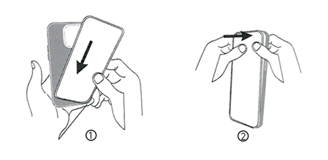
① Place the phone into the case from the bottom.
② Slowly press the phone into the case from bottom
Change E-INK Display
① Click on "My Album" or the theme, select any image you want to upload to the phone case.
② After DIY editing the image (change, color adjust-ment, filters, text, stickers), click "Next".
③ Click the "Casting" button, and wait a moment for the image to be uploaded to the phone case.


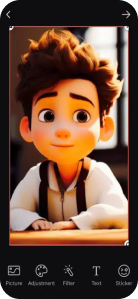
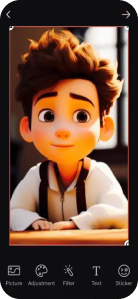
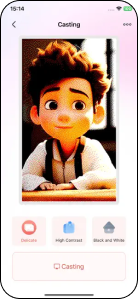

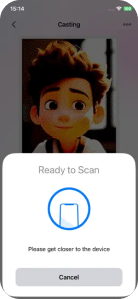
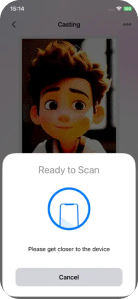
①
②
③
DONE!
DIYSPLAY
YOUR Phone! YOUR Style!
Explore
CONTACT
© 2024. All rights reserved - powered by PHRONESY


@
KVK
BTW